In order to install ns2 on ubuntu it is just like writing three commands
Open the terminal
Now type the commnad
"sudo apt-get install ns2"
"sudo apt-get install nam"
and its done
now execute the command sudo apt-get update
and then "ns "in the terminal the % should appear
Open the terminal
Now type the commnad
"sudo apt-get install ns2"
"sudo apt-get install nam"
and last command is
sudo apt-get install xgraph
now execute the command sudo apt-get update
and then "ns "in the terminal the % should appear


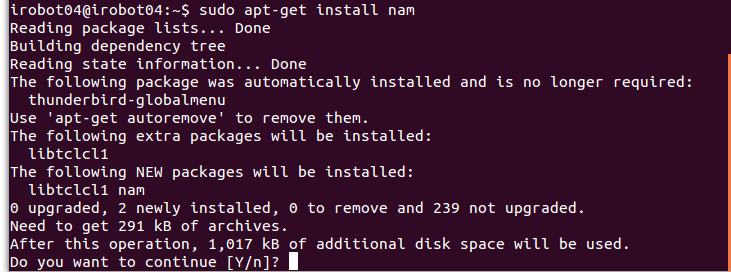


I installed ns2 by this method but can't find the files like Aodv or Makefile. I am new to Ubuntu and ns2.
ReplyDeleteMg jaa shikun ye....
Deletehii i installed ns2 using terminal but when i created a file "simple.tcl" and run it on terminal using ns simple.tcl it gives error as
ReplyDelete(_o5 cmd line 1)
invoked from within
"_o5 cmd at 1 “puts “Hello World!””"
invoked from within
"catch "$self cmd $args" ret"
invoked from within
"if [catch "$self cmd $args" ret] {
set cls [$self info class]
global errorInfo
set savedInfo $errorInfo
error "error when calling class $cls: $args" $..."
(procedure "_o5" line 2)
(SplitObject unknown line 2)
invoked from within
"_o5 at 1 “puts “Hello World!””"
("eval" body line 1)
invoked from within
"eval $scheduler_ at $args"
(procedure "_o3" line 3)
(Simulator at line 3)
invoked from within
"$ns at 1 “puts \“Hello World!\””"
(file "simple.tcl" line 2)
please help to fix this....
Cool and that i have a super give: How To Budget House Renovation best house renovations
ReplyDelete