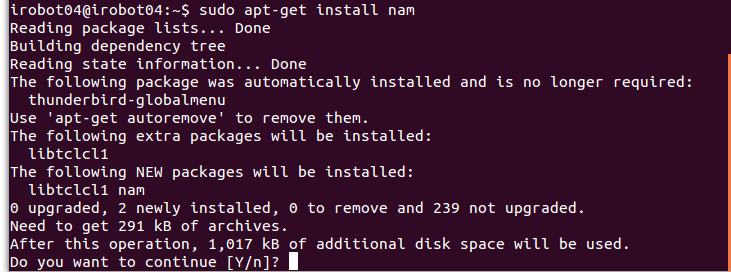I had a problem that my system was not booting after installing Ubuntu 14.04, thus I needed to install the boot-reapir,
So I used the USB from which i installed the Ubuntu.
I opened the terminal and ran following commands, (I pressed enter when asked for)
So I used the USB from which i installed the Ubuntu.
I opened the terminal and ran following commands, (I pressed enter when asked for)
sudo add-apt-repository ppa:yannubuntu/boot-repair
sudo sh -c "sed -i 's/trusty/saucy/g' /etc/apt/sources.list.d/yannubuntu-boot-repair-trusty.list"
sudo apt-get update
sudo apt-get install -y boot-repair Now in order to launch the boot repair execute the following commandboot-repair For the option selection, try with "recommended repair" first